Installing MySQL on Oracle Linux is simple and straightforward. Download the latest version of MySQL based on your OS version.
Download via Command Line (optional):
Use wget or curl to download the file directly if you prefer using the command line
wget https://downloads.mysql.com/archives/get/p/23/file/mysql-8.0.30-linux-glibc2.12-x86_64.tar.xz
Change to the directory where you downloaded the tarfile:
cd /test
Extract the tarfile using tar:
tar -xvf mysql-8.0.30-linux-glibc2.12-x86_64.tar.xz
Now Please install all the package Step by Step :
Step 1 :Install mysql-commercial-common
yum install mysql-commercial-common-8.0.32-1.1.el9.x86_64.rpm
Step 2 :Install mysql-commercial-client-plugins
yum install mysql-commercial-client-plugins-8.0.32-1.1.el9.x86_64.rpm
Step 3 :Install mysql-commercial-libs
yum install mysql-commercial-libs-8.0.32-1.1.el9.x86_64.rpm
Step 4 :Install mysql-commercial-client
yum install mysql-commercial-client-8.0.32-1.1.el9.x86_64.rpm
Step 5 :Install mysql-commercial datafile
yum install mysql-commercial-icu-data-files-8.0.32-1.1.el9.x86_64.rpm
Step 6 :Install MySQL server:
yum install mysql-commercial-server-8.0.32-1.1.el9.x86_64.rpm
Start and enable the MySQL service:
systemctl start MySQL
systemctl enable MySQL
Run the Mysql_secure_installation script to secure your installation:
mysql_secure_installation
Check MySQL Status verify that MySQL is running:
systemctl status MySqld
Access MySQL connect to MySQL using the root account:
mysql -u root –p
Check the temporary password for MySQL:
grep 'temporary password' /var/log/mysqld.log
/usr/bin/mysql_secure_installation
Securing the MySQL server deployment:
Enter password for user root: <enter temp password>
The existing password for the user account root has expired. Please set a new password.
New password: <give new password>
Re-enter new password: <re-enter new password>
Connect to MySQL and check the databases:
mysql -u root -p
password ******
mysql> show databases;

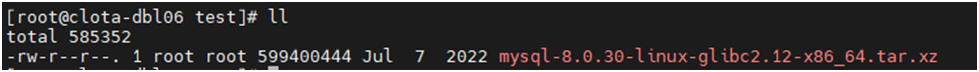




No comments:
Post a Comment
If you have any doubt or question, please contact us.