Top 10 performance Counters in Oracle Database19c
Monitoring performance counters is critical for optimizing
Oracle Database performance. Here are ten significant performance counters
(also called as performance metrics or statistics) to consider while analyzing
an Oracle 19c database's performance:
Buffer Cache Hit Ratio-
Indicates the efficiency of the buffer cache by
measuring the ratio of cache hits to total requests.
Query-
SELECT 1 - (SUM(decode(name, 'physical reads', value,
0)) / SUM(decode(name, 'db block gets', value, 0))) AS buffer_cache_hit_ratio
FROM v$sysstat;
Library Cache Hit Ratio-
Measures the efficiency of SQL and PL/SQL statement
caching by showing the ratio of hits to total requests in the library cache.
Query-
SELECT SUM(pinhits)/SUM(pins) AS
library_cache_hit_ratio
FROM v$librarycache;
Latch Contention-
Identifies latch contention by monitoring latch
statistics
Query-
SELECT name, gets, misses, sleeps
FROM v$latch
WHERE sleeps > 0;
Wait Events-
Monitors various wait events to identify what the
database is waiting on.
Query-
SELECT event, total_waits, time_waited
FROM v$system_event
WHERE event NOT LIKE '%idle%'
ORDER BY total_waits DESC;
CPU Usage-
Monitors CPU-related statistics, such as CPU usage
percentage.
Query-
SELECT ROUND(value, 2) AS cpu_usage_percentage
FROM v$osstat
WHERE stat_name = 'BUSY_TIME';
Disk I/O Statistics-
Monitors read and write I/O operations to identify
potential disk I/O bottlenecks.
Query-
SELECT file#, name, phyrds, phywrts
FROM v$filestat;
PGA and SGA Memory Usage-
Tracks PGA and SGA memory usage to ensure efficient
memory utilization.
Query-
SELECT * FROM v$pgastat;
SELECT * FROM v$sgastat;
SQL Statement Execution Times-
Identifies long-running or frequently executed SQL
statements.
Query-
SELECT sql_id, elapsed_time, buffer_gets, disk_reads
FROM v$sql
WHERE elapsed_time > 1000 -- Adjust as needed
ORDER BY elapsed_time DESC;
Active Session History (ASH)-
Reviews active session history to analyze and
troubleshoot database performance at the session level.
Query-
SELECT sample_id, session_id, user_id, program, sql_id,
event, wait_class, time_waited
FROM v$active_session_history
WHERE sample_time > SYSTIMESTAMP - INTERVAL '1'
HOUR; -- Adjust time window as needed
Temp Space Usage-
Monitors temporary tablespace usage, especially during
complex queries or sorting operations
Query-
SELECT tablespace, used_blocks, free_blocks,
round(used_blocks * 8 / 1024, 2) AS used_mb
FROM v$sort_segment;

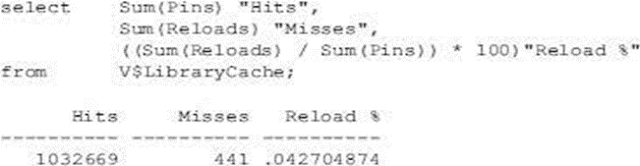




No comments:
Post a Comment
If you have any doubt or question, please contact us.