Hi guys, in this blog I am going to
explain you about Move Database file from one directory to another in Oracle
In Oracle, you can move a database
file from one directory to another using the ALTER DATABASE statement.
Here are the general steps you can follow:
Step 1 -
Create new directory in Linux Oracle box-
Syntax-
mkdir directory_name
Step 2 -
After creating a directory, you can
navigate into it using the cd command:
Syntax-
cd directory_name
Step 3 -
Move the Database file from one
directory to another directory
Syntax-
mv /u01/path/to/datafile01.dbf
/u02/path/to/datafile01.dbf
Step 4 -
We may now connect to the Oracle
database and start the database.
Syntax-
Cat /etc/oratab
. oraenv
DB name
Sqlplus / as sysdba
Start

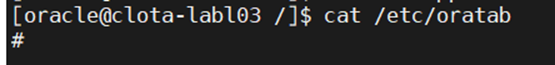




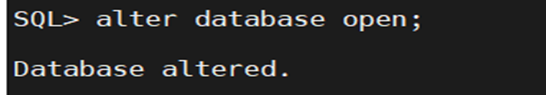
No comments:
Post a Comment
If you have any doubt or question, please contact us.