Hey guys, in this blog I am going to explain to you about SP File and Pfile in Oracle.
Spfile: -
It refers
to Server Parameter file (spfile$ORACLE_SID.ora). Server parameter files are
binary files that exist only on the server and are called from client locations
to start up the database. Since spfile is a binary file, we cannot edit the
file directly. Rather, we need to use ALTER SYSTEM SET parameter to modify/update
the parameters.
You
must have the SYSDBA system privilege to create spfile. You can execute this
statement before or after instance startup. However, if you have already
started an instance using spfile_name, you cannot specify the same spfile_name
in this statement. Text Initialization parameter file (PFILE)
Show parameter spfile: -
To create spfile: -
CREATE
SPFILE='$PATH/spfile_name' FROM PFILE='$PATH/pfile_name';
Pfile: -
Pfile
refers to Parameter file(init$ORACLE_SID.ora). Pfile is a text file created
from spfile, used to get a list of the current parameter settings being used by
the database. We can easily edit the pfile using editor like vi and applied to
the database by creating spfile from the pfile.
You
must have the SYSDBA or the SYSOPER system privilege to create pfile. We can
execute this statement either before or after, instance startup.
To create pfile: -
CREATE
PFILE='$PATH/pfile_name' FROM SPFILE='$PATH/spfile_name';
Both the spfile and pfile are located in the following path
by default: -
$ORACLE_HOME/dbs
Changing Initialization Parameter Values: -
- Static Parameters: -
- Can be changed only in the parameter file
- Require restarting the instance before taking effect.
Dynamic
Parameters: -
- Can be changed while database is online
- Can be altered at session level or system level
- Are valid for duration of session or based on SCOPE setting
- Are changed by using ALTER SESSION or ALTER SYSTEM command
Scope of SP_File in Oracle: -
MEMORY: -
Parameters with a MEMORY scope is dynamic and can be
modified without requiring the instance to be restarted. Changes to parameters
with a MEMORY scope take effect immediately in the running instance but are not
persisted across instance restarts. They revert to their default values when the
instance is restarted. You can use the ALTER SYSTEM command to change
parameters with a MEMORY scope.
Example: -
ALTER SYSTEM SET parameter_name = parameter_value
SCOPE=MEMORY;
SPFILE: -
Parameters
with an SPFILE scope can only be changed by modifying the SPFILE itself. These
changes will take effect after the next instance restart. This is typically
used for configuration changes that should persist across instance restarts.
Example:
-
ALTER
SYSTEM SET parameter_name = parameter_value SCOPE=SPFILE;
BOTH: -
Parameters
with BOTH scopes can be modified using either the MEMORY or SPFILE scope, depending
on the situation. If you modify the parameter with the MEMORY scope, the change
takes effect immediately, but it's not persisted in the SPFILE. If you modify
it with the SPFILE scope, the change takes effect after the next instance
restart, and it's also persisted in the SPFILE.
Example:
-
ALTER
SYSTEM SET parameter_name = parameter_value SCOPE=BOTH;
The scope of a parameter in the SPFILE determines how and when changes to that parameter are applied. It's important to use the appropriate scope based on your requirements and the desired behavior of the parameter. Additionally, not all parameters can be modified dynamically; some require a restart of the instance regardless of their scope. Always consult Oracle documentation for specific parameter details and recommended practices.



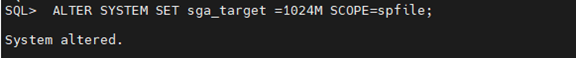




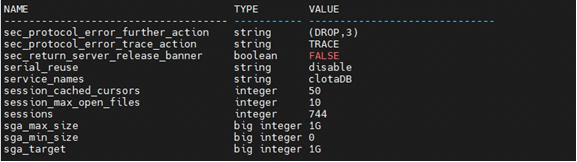

No comments:
Post a Comment
If you have any doubt or question, please contact us.