Update Patch Error: Failed to retrieve data for this request.
Step: 1– Login to the Primary Server and
install Cumulative Update (CU20) on the Server.
Double click on
Cumulative patch Update and Install the update.
When the Dialog
box opens, Click on Yes
While installing the Patch in the cluster Environment, if you get the
following error then you need to check the Remote Registry Services.
In my case when I checked on Internet, I found that in my Secondary
Server Remote Registry Services is Disabled.
Step: 2- Now, In Search, Type Services and
click on Enter.
In Services,
Search for Remote Registry Service.
I found that on a Primary Server, it was Enabled.
But, on a Secondary Server, it was Disabled.
So, I Enabled the Remote Registry Service on a Secondary
Server
After Enabling the Remote Registry Service, I again tried to install the Patch.
Now, it gets installed successfully and I didn’t face any issue.
Now, the issue gets resolved and the update setup box opens.
Steps to install Cumulative Update-
Step: 1- Click on the checkbox and accept
the License terms.
Step: 2- In Select
Features, go with default.
Click on
Next>
Step: 3- Click on Next
Step: 4– As shown below,
Setup is ready to Update
Click on Update.


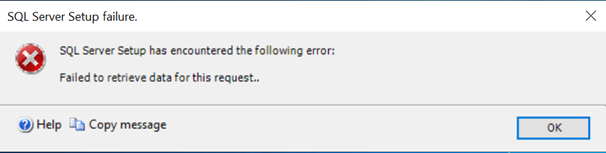











Thanks Hari for sharing the info.
ReplyDelete