Server List
clota-dbl05
@@version 8.0.32-commercial
192.168.0.156
My SQL root password Secure@123
-------------------------------------------------------------------
ota-dbl06 <cota-dbl06>
@@version 8.0.33
192.168.0.197
My SQL root password Secure@123
-------------------------------------------------------------------
clota-dbl07
192.168.0.195
@@version @@version 8.0.33
My SQL root password Secure@321
-------------------------------------------------------------------
Step 1:
Modify /etc/hosts with IP and server_name on all the nodes...
Like below
vim /etc/hosts
192.168.0.156 clota-dbl05
192.168.0.197 ota-dbl06
192.168.0.195 clota-dbl07
Open DB Port on all the nodes...
firewall-cmd --add-port={3306}/tcp --permanent
firewall-cmd --reloadStep 2:
Create a DB user allow remote connection on all the 3 nodes.
create user 'i3'@'%' IDENTIFIED BY 'Secure@123';
grant all privileges on *.* to i3;
create user 'i3'@'%' IDENTIFIED BY 'Secure@123';grant all privileges on *.* to i3;
GRANT CLONE_ADMIN, CONNECTION_ADMIN, CREATE USER, EXECUTE, FILE, GROUP_REPLICATION_ADMIN, PERSIST_RO_VARIABLES_ADMIN, PROCESS, RELOAD, REPLICATION CLIENT, REPLICATION SLAVE, REPLICATION_APPLIER, REPLICATION_SLAVE_ADMIN, ROLE_ADMIN, SELECT, SHUTDOWN, SYSTEM_VARIABLES_ADMIN ON *.* TO 'i3'@'%' WITH GRANT OPTION;GRANT DELETE, INSERT, UPDATE ON mysql.* TO 'i3'@'%' WITH GRANT OPTION;GRANT ALTER, ALTER ROUTINE, CREATE, CREATE ROUTINE, CREATE TEMPORARY TABLES, CREATE VIEW, DELETE, DROP, EVENT, EXECUTE, INDEX, INSERT, LOCK TABLES, REFERENCES, SHOW VIEW, TRIGGER, UPDATE ON mysql_innodb_cluster_metadata.* TO 'i3'@'%' WITH GRANT OPTION;GRANT ALTER, ALTER ROUTINE, CREATE, CREATE ROUTINE, CREATE TEMPORARY TABLES, CREATE VIEW, DELETE, DROP, EVENT, EXECUTE, INDEX, INSERT, LOCK TABLES, REFERENCES, SHOW VIEW, TRIGGER, UPDATE ON mysql_innodb_cluster_metadata_bkp.* TO 'i3'@'%' WITH GRANT OPTION;GRANT ALTER, ALTER ROUTINE, CREATE, CREATE ROUTINE, CREATE TEMPORARY TABLES, CREATE VIEW, DELETE, DROP, EVENT, EXECUTE, INDEX, INSERT, LOCK TABLES, REFERENCES, SHOW VIEW, TRIGGER, UPDATE ON mysql_innodb_cluster_metadata_previous.* TO 'i3'@'%' WITH GRANT OPTION;flush privileges;
Test Connection:
mysql -u i3 -h DB_Server --socket=/var/lib/mysql/mysql.sock -p
Step 3:
Bind IP Address and update the port
Update my.cnf with below parameter...
bind-address=0.0.0.0
port=3306
Step 4:
MySQL Shell Installation
# yum install mysql-shell
On clota-dbl05
dba.configureInstance('i3@192.168.0.196:3306');
On ota-dbl06
dba.configureInstance('i3@192.168.0.197:3306');
On clota-dbl07
dba.configureInstance('i3@192.168.0.195:3306');

Step 5:
Create Cluster
shell.connect('i3@192.168.0.196:3306');
var cluster =dba.createCluster('ProdCluster')
Cluster.addInstance('i3@192.168.0.197:3306')
Cluster.addInstance('i3@192.168.0.195:3306')
select MEMBER_HOST,MEMBER_PORT,MEMBER_STATE,MEMBER_ROLE,MEMBER_COMMUNICATION_STACK,MEMBER_VERSION from replication_group_members;
Connect to Cluster Using Shell
# mysqlsh
MySQL JS > shell.connect('i3@clota-dbl05:3306')
var cluster = dba.getCluster();
cluster.getName()
cluster.status();
Failover DB:
JS> shell.connect('clusteradmin@db1:3306');
JS> var cluster = dba.getCluster('ProdCluster')
JS> cluster.setPrimaryInstance('db1:3306');



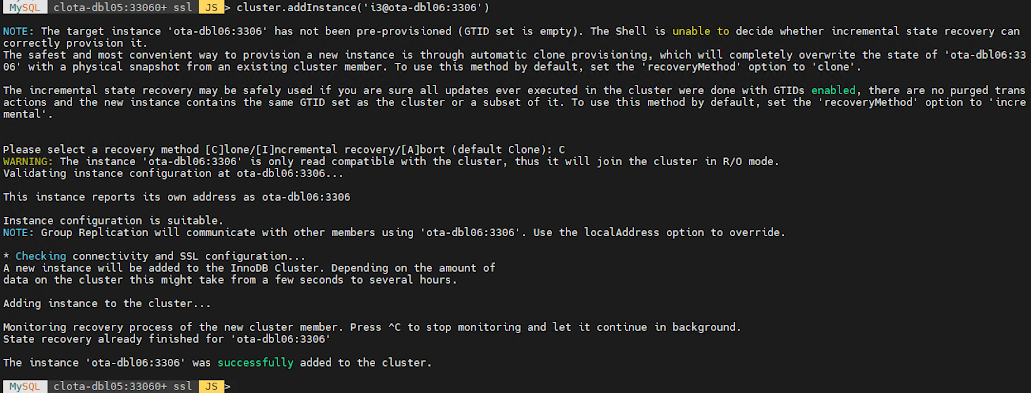






No comments:
Post a Comment
If you have any doubt or question, please contact us.