Hey guys, In this blog I am going to explain you about different performance counters and how to monitor these counters.
Performance counters
- Performance counters are bits of code that monitor,
count, or measure events in software, which allow us to see patterns from a
high-level view. They are registered with the operating system during
installation of the software, allowing anyone with the proper permissions to
view them.
Some important counters are given below,
·
Average Disk Sec/Read
·
Average Disk
Sec/Write
·
Average Disk
Queue Length
Average Disk Sec/Read - Average Disk
Sec/Read is an important performance disk counter that shows the average time
in seconds that is needed to read data from the disk. Also, it explains the
disk latency.
Both
the logical and physical disc object levels have these counters. The time it
takes to complete each read serves as the value for this counter. The speed of
the system increases with the amount of time required to read or write data. if
we get a counter value of more than 20ms, it means that our disk is not
performing well.
How to monitor Average Disk Sec/Read
Step -1: Go to start -> Performance monitor -> monitor tools -> Performance monitor -> Add counter -> Physical Disk -> Average Disk sec/Read -> Add -> Ok
Fig-2
Average Disk Sec/Write - Average Disk Sec/Write is also an important counter that shows the average time in seconds that is needed to
write data to disk. Also, it explains the disk latency.
Both logical and physical disc levels can keep track of this counter. The value of this counter is typically the time it takes to do each read.
The faster the system, the less time is required to read or write data.
If we constantly get a counter value of more than 20ms then it means our disk is not performing well.
How to monitor Average Disk sec/Write-
Step -1: Go to start -> Performance monitor -> monitor tools -> Performance monitor -> Add counter -> Physical Disk -> AverageDisk sec/Write -> Add -> OkFig-3Fig -4Average Disk queue length -Average Disk Queue Length counter shows us the average number of read and write requests that were
queued on the selected physical disk.
Average Disk Read Queue Length and Average Disk Write Queue Length are alternative performance disc counters to check if this
value frequently exceeds its threshold.
We may use this to determine if a high Average Disk Queue Length is the result of a high read or write operation. Less than 2 is the
suggested value for this counter for each separate disc.
How to monitor Average Disk queue lengthStep -1: Go to start -> Performance monitor -> monitor tools -> Performance monitor -> Add counter -> Physical Disk ->Average Disk queue length -> Add -> Ok





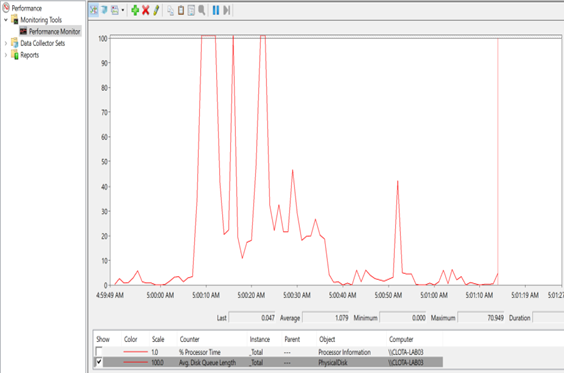
Thanks for sharing it.
ReplyDelete